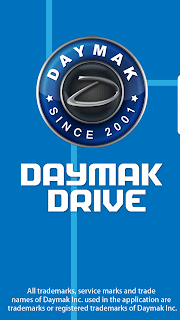 At this point in the project, you are ready to head out and start playing. At least I was. Unfortunately the configuration of the controller as installed on my phone was not ideal for what I needed to do. In fact, as I alluded to in the previous post I had a problem that when I rolled the throttle too quickly, or loaded the motor too much the controller would turn off the motor and it wouldn't work until I cycled the ignition key again. After I was told how to configure the controller, that problem and others went away. So let 's look at the last piece of the puzzle, Configuration.
At this point in the project, you are ready to head out and start playing. At least I was. Unfortunately the configuration of the controller as installed on my phone was not ideal for what I needed to do. In fact, as I alluded to in the previous post I had a problem that when I rolled the throttle too quickly, or loaded the motor too much the controller would turn off the motor and it wouldn't work until I cycled the ignition key again. After I was told how to configure the controller, that problem and others went away. So let 's look at the last piece of the puzzle, Configuration.If you haven't already done so, download the Daymak Drive App. Throughout the blog I've linked to Google Play store to download the Android version, but the Apple App store has Daymak Drive App as well.
Daymak has a few guides to help with the app;
Reading both will help with setting up and using the app. They also discuss the various configuration settings as well. I won't be detailing all of them here, but I will touch on the ones that I had to play with to make my Beast perform properly.
Turn the key on, start the Daymak Drive App, and when the list of available Bluetooth devices appear, select "Daymak Drive". The first time you connect you will be asked for the password, which is; 12345678.
 |
| Main Screen |
Once you are connected you'll see the main screen. Tap the Settings Icon to change the configuration settings. As you can see there are a number of them that you can play with. To get things going we need to look a few of them.
- Low Voltage Threshold
- Battery Current Limit(A)
- Phase Current Limit(A)
- Speed Notification
- Wheel Size
The problem I had with the controller cutting off the motor prematurely was caused because the default voltage setting for the Low Voltage Threshold was 63 Volts. So anytime the voltage dropped below 63 Volts the motor stopped until the ignition was cycled. So I was told by the Daymak Technician to set this to 42 Volts. That made all the difference.
The Motor Amperage and Phase Amperage was set at 50%, I was told to put both to 70%. I ended up at 100% to get me all the up my hill, however.
I turned off Speed Notifications because I didn't want to be notified if I was going too fast. But that's your choice.
Wheel Size was incorrect for the Beast as well. As seen on the side of the tire, the wheel size is 10".
Wheel Size was incorrect for the Beast as well. As seen on the side of the tire, the wheel size is 10".
There are a lot of other settings that I still need to play with, but overall making the changes mentioned made this upgraded Beast a blast to drive. I'll comment on a few other settings that I've played with, but I may not be completely accurate.
- Turbo - Turning this "On" help with the road speed noticeably compared to Off-Road.
- Off-Road - Seems to accelerate at a more leisurely pace.
- Eco - Noticeably reduces the acceleration and top speed. Good for kids and Grandmas
- EBS Brakes - Uses the Motor to electrically slow the Beast down. Higher the number, the more noticeable it is. Very helpful on long declines.
- Forward/Reverse - Allows you to force the motor to spin in the opposite direction.
- Reverse Speed Limit - limits how fast the motor will spin in reverse.
- Hall Sensor Phase Angle - Leave at 120 degrees since there are 3 Hall Sensors in the motor. 3 sensors x 120 degrees = 360 rotation.
- Adjust Accelerator Angle = I didn't notice a big difference, but it seems to change the acceleration from a linear mapping to one where you get more acceleration with less movement of the throttle in the center of its range.
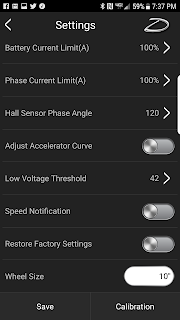
The other settings I haven't worked with enough to truly know what they do. I'll add as I can. I should also mention the Calibration button at the bottom. I ran through this, but didn't notice a difference in how it ran. So I have to try it again and see if I can figure it out.
I know this app is a work in progress, so if I could suggest an improvement, it would be to be able to save all the configuration settings into a profile that would be easy to get to. This would allow me to set the settings for Off-Road Mode, On-Road Mode, Kid Mode, Eco Mode etc. I have found myself wanting to stop and change the settings in the middle of a ride because of the different conditions. Hopefully they will add this feature.
At this point, I'm assuming your Beast is running at least as well as mine. I'll continue to add information to this blog as it becomes available. Happy Trails!

I just got a brand new beast and have an issue
ReplyDeleteWith reading on the app. I have the settings where I like but
In turbo there s no acceleration , then it kicks in. Starting at an intersection is dangerous as it's so slow. The display under heading hall sensor has rhe wordbrake running through it constantly when I get off
The reason your bike says that is because the kickstand on the Beast has bottle shut off so that you do not hit the gas when the kickstand is down this in turn turn the brake light on which tells the computer the brakes are on that's why it says that
DeleteThis is definitely not an upgrade this is a downgrade by ruining your batteries do not drop your batteries below 10 volts of the voltage of the bike this is information straight from the horse's mouth I work for daymak and I have been selling daymak product since 2000
DeleteIhello everyone I just bought a daymak EM2 and I'm am looking for a dealer password none of the others work
DeleteIt's been a couple of years since I've had to play with the app for mine, but I believe there is a acceleration "curve" setting that you can adjust how the power comes in. I'd take a look for that setting and play with it. Let me know if you get it fixed and what it took.
ReplyDeleteThere is dealer settings on the app but dont know the password.....anyone?
ReplyDelete1234567
DeleteI am a dealer for daymak my password is kris1044 it does not work for me lol but you can try it it has worked for other people when you are on the speedometer screen you tap the screen three times with four fingers this will bring up the dealer password setting enter my password and see if you can get in as for the low voltage threshold like this post is started from this other guy is telling you guys to put it at 42 volts that is extremely bad and extremely wrong and extremely extremely detrimental to saving your battery if you do you can only go 10 bolt slower than your bike if you have a 60 volt bike then you can only put it down to 50 people if you really want to get technical you cannot drop your batteries lower than 10.5 volt scooter battery 60 volt bike has buy batteries 10.5 ×5 is 52 1/2 volts this is fine but if you go lower than this you are dropping the voltage in the battery too far which will sulphate the batteries in turn destroying your batteries by draining them too far this is for led acid batteries do not I repeat do not drop your bikes any lower than 10 volts of the voltage
DeleteHi i have a daymak moped 60v, so my question is about Low Voltage Threshold now the app show me in 42v
DeleteBattery Current Limit(A) 75% and
Phase Current Limit(A) 100%, so what is the best configuration for my v60?
And the changes are for all 3 speeds controlled on the handledbar? Or just for the 1st position?
12345678
DeleteI also need the dealer password it is not 1234567 that is to use as your first password someone made mine go to fast I need the dealer password for my daymak eagle to make the speed slower.
ReplyDeleteI have the arrow from them and I'm looking for dealer password as well
ReplyDeleteKris1044
DeleteITS NOT WORKING HERE AKILI123 NOT WORKING AND KRIS1044 IS NOT WORKING
DeleteMy odometer has maxed out and the app freezes now.
ReplyDeleteHello everyone, I downloaded the application, connected the device, started the program, entered the password 1234567. I just open the main window, the bluetooth connection falls off, an error pops up. What can be?
ReplyDeleteGot em1 for giving to me ive got threw all wires after someone tried rip ignition out now it's riged to run until fixed was wrking good for 2 3 days here I could connect to app took daughter out drained battery now everything is still turning on lights says have power speedometer even moves when hold throtel but the bike clicks sounds like something grinding any ideas what may happen is the motor just shot or something I did in app any tips be awsome my kids live the thing for lil rips so just trying g get her back going not much for them to do with all the covud drama
ReplyDeleteThat is a misalignment of your phase to hall sensors on the motor connectors on the controller, a slight short can cause this. The lights horn and dash run through your dc to dc converter
DeleteI have a new pithog dealer password? Kris and ability don't work
ReplyDeletehello everyone, im the owner of Kristians ebike repair peterborough, this is to answer the dealer password question, there is no dealer password. the 4 finger setting menu is for the manufacturer to access diagnostics when troubleshooting the controller. now dont be sad, there is still a option for making the controller work harder and faster. its called the yu yang king app, leave daymak drive app installed, run it then hit the home button on your phone and launch the yu yang king app. the password is the same as the daymak password 12345678. and the app name in bluetooth is HMsoft. once connected you will get a new set of (dealer settings) ie, boost mode, overdrive ect ect. but be warned it will make you go fast. had my daymak em1 topping 95kmh. hope this helps cheers!!!
DeleteHello there I'm in Northumberland uk and I have two daymak 1892 bluetooth controllers on my offload trike I have looked all over but can't find a app that will work tried daymak drive and yuyangking but they will not install on my phone says not compatible it's running android 14 have you any ideas on a app that I can use to change my settings in controller thankyou
ReplyDelete
ReplyDeleteya thats a very common problem, android 12 is the last android os that worked for that app. only thing I found that worked was installing a android emulator in windows 11 and running it in android 10. but You have to install android studio and run android 10 from the sdk menu then run your computer as a virtual machine. otherwise find a older tablet that has a older version of android and install it there. thats how I do it so I can use the tablet as a digital speedometer, and distance calculator
im going to talk to the yuyang king manufacturer and ask if I can recode their app to work on newer models of the android and ios os's. if all goes well it should be patched within the next month or so. Ill keep everyone updated
ReplyDeleteHello I got hold of android 12 phone and installed the daymak drive app and yuyangking aswell it searchs for Bluetooth they show up but just stays connecting with ou doing so
ReplyDeleteAnd it's two controllers model daymak dmx1892 MODEL HP60V55A_81_1_H95 JUST DONT WANT TO CONECT IM I DOING IT WRONG ARE THESE APPS NO LT COMPITABLE WITHT THESE CONTROLLERS
ReplyDeletesounds like the bluetooth module is damaged pop it open its potted on silicone but can still blow out where the wires are soldered into the board. if you see any obvious signs of damage either replace the parts or buy a new one
ReplyDeleteHello again I bought new bluetooth dongle and it finds it when searching like original ones but still doesn't connect just keeps trying to pair tried it on both controllers
DeleteHello there had no luck with the daymak app or the yuyangking app even with the new bluetooth dongle but in the end got it to work through the fardriver app after updated it connected both controllersbo problems now it's tryinitg how to set up.all the settings on
Deletemy controller is a daymak drive turbo 1892 bluetooth controller orange/gold outer shell
ReplyDeleteIt's got two bluetooth dongles on one on each controller they show up but just dosnt connect don't no if it's compatible with the day maymak app it's a scooter pac invader extreme/ mobility scooter in UK its only mounth old bought brand new so shouldn't be burnt out the red led lights up on both as well the controllers both daymak drive turbo dmk1892 model HP60V55A_81_1_H95 BLDC CONTROLLER BLUETOOTH just can't find any info on this
ReplyDeleteHello there had no luck with the daymak app or the yuyangking app even with the new bluetooth dongle but in the end got it to work through the fardriver app after updated it connected both controllersbo problems now it's tryinitg how to set up.all the settings on
ReplyDeleteAny one help ned specs for hub motor pole pairs it's a daymak QS 12inch 60v 1500w 2405284500100 front hub motor can't find specs for it and need at least pole pairs thanks
ReplyDelete